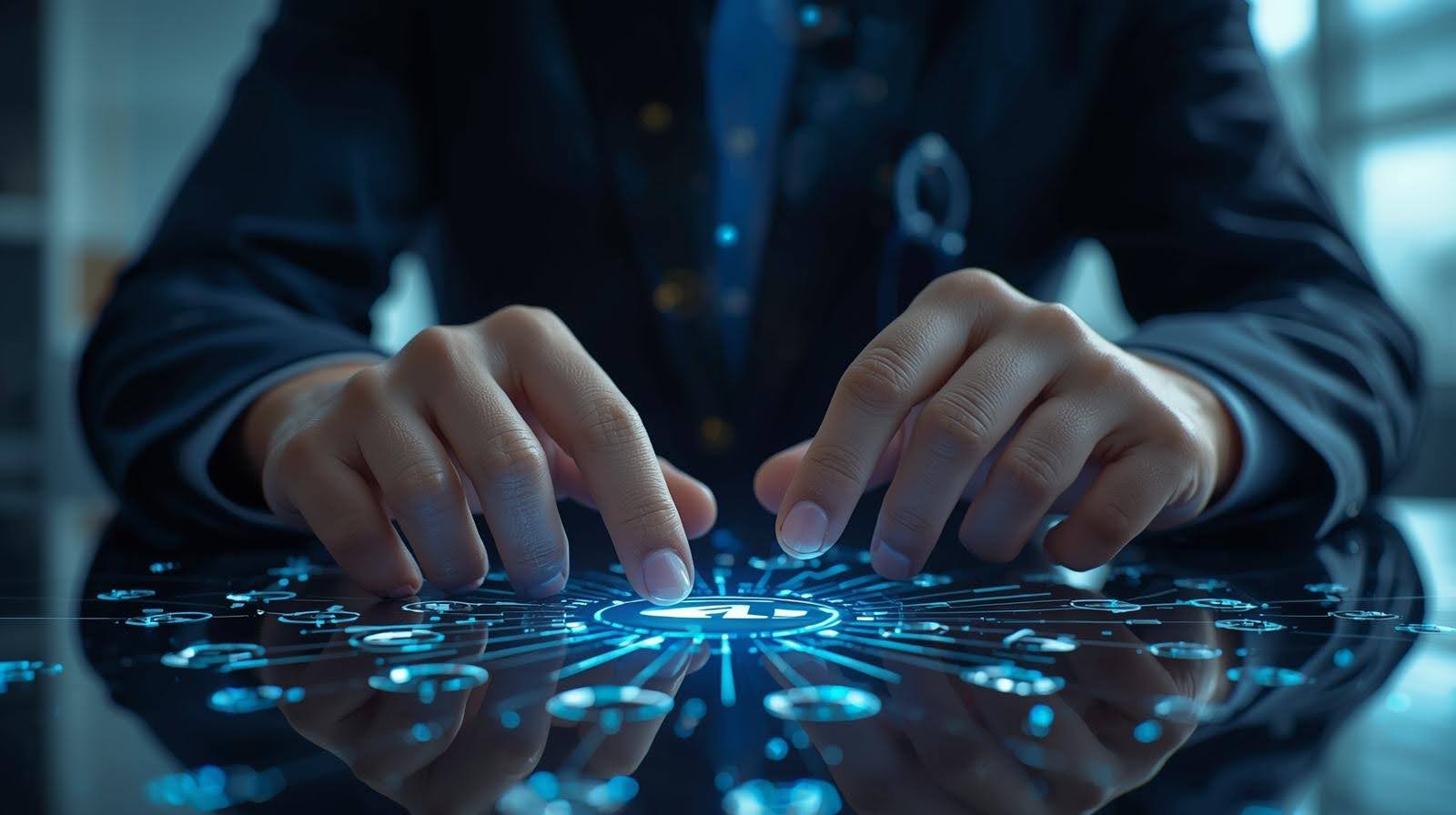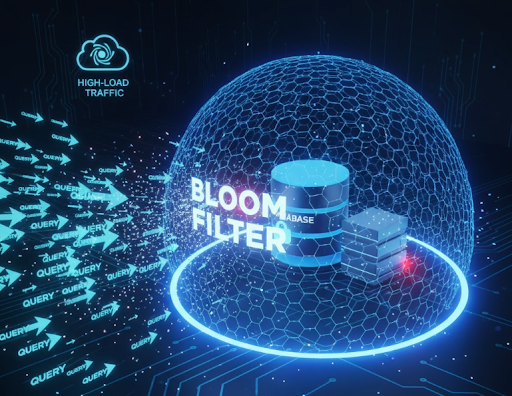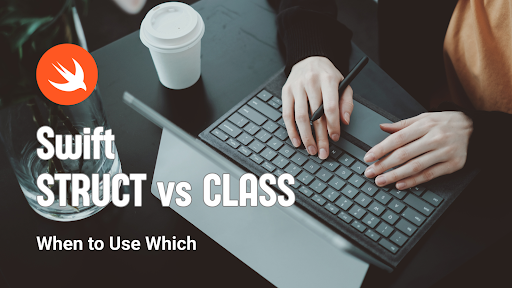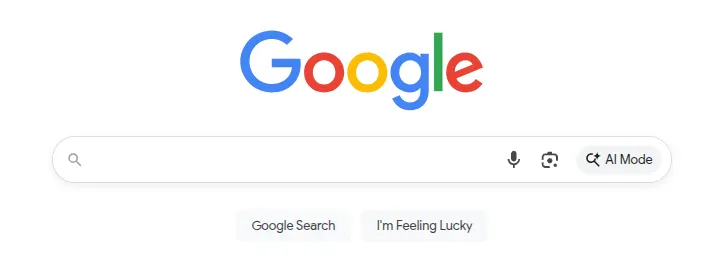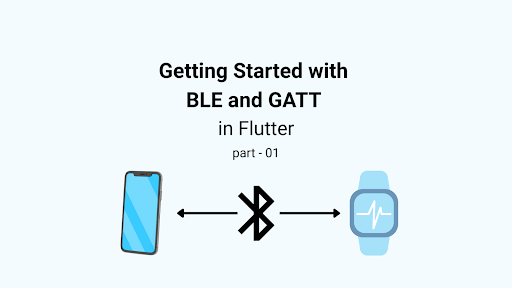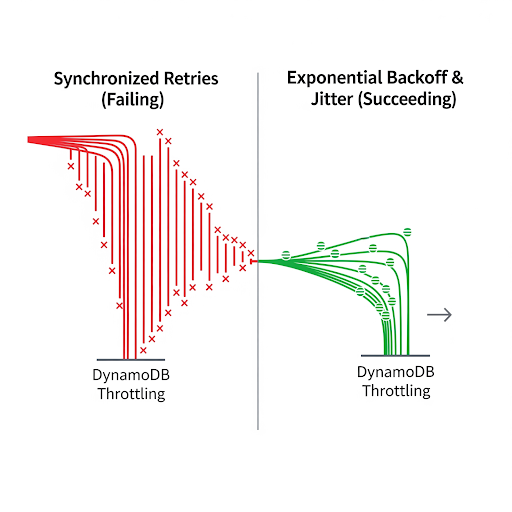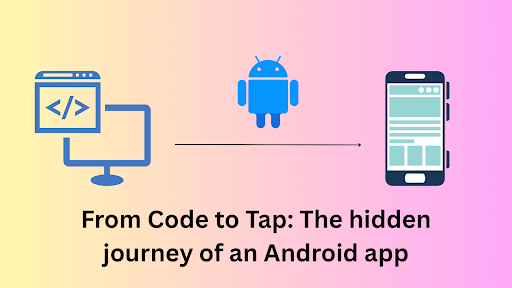What is database partitioning?
Database partitioning is the process of splitting a big database table into smaller, more manageable pieces, called partitions. Each partition holds a specific part of the data — for example, all the records from January in one partition, February in another, and so on.
What are the benefits of database partitioning?
1. Improved Query Performance
When a query only needs data from a specific time period or group, the database can search only the relevant partition instead of scanning the entire table. This reduces input/output operations and makes queries faster.
Example: A report for current month sales will only scan recent data, not several years of historical records.
2. Better Scalability
As the amount of data increases, you can add new partitions instead of modifying the entire database structure. This allows our system to grow efficiently and handle more data without performance issues.
3. Reduced Data Conflicts
We can isolate high-traffic or frequently updated data from more stable records. This separation helps prevent system conflicts and reduces the risk of one process slowing down another.
4. Simplified Data Movement
When data needs to be moved—for example, to a different server or storage system—we can transfer only the relevant partition instead of the entire table. This makes it easier to archive, migrate, or reorganize data without major disruptions.
What are the drawbacks of database partitioning ?
While database partitioning offers many advantages, it can also create challenges if not carefully planned and managed.
1. More Complex Queries
Some queries may become harder to write and maintain. For example, reports that combine data from different partitions—such as monthly sales—might need extra joins or union operations, making the SQL more complex.
2. Uneven Data Distribution
If we don’t select a good partitioning key, data might not be spread evenly. Some partitions may end up much larger than others, leading to unbalanced use of resources like disk space, memory, and CPU.
3. Higher Maintenance Effort
Managing multiple partitions and keeping indexes in sync can increase administrative workload. It often requires more time and effort from database administrators (DBAs), especially when fixing problems caused by uneven data distribution.
Types of Database Partitioning
There are different ways to divide your data into partitions. Each method has its own benefits and challenges.
1. Range Partitioning
This method splits data into partitions based on a range of values in a specific column—such as dates, IDs, or prices.
Example: We could split a sales table into weekly partitions based on the sale date. This helps speed up queries that filter by week, like weekly sales reports.
Benefits
- Filters like date ranges can quickly narrow down which partition to search.
- It’s useful for archiving older data (e.g., move old data to cold storage).
- Supports gradual cloud migration by moving partitions one at a time.
Drawbacks
- If some ranges contain much more data than others, the load becomes uneven (called “data skew”).
- Queries that cross multiple ranges may require merging partitions, which can slow things down.
2. Hash Partitioning
Here, a hash function is used to assign data to partitions. It distributes rows based on the hashed value of a column (like user ID or order number).
Example: Hash partitioning a large customer table helps spread the data evenly and avoids overloading a single partition.
Benefits
- Ensures even data distribution, reducing the risk of imbalance.
- Easy to scale by adding more partitions.
Drawbacks
- Not great for range-based queries (e.g., dates), because data gets spread randomly.
- Queries covering multiple hash values may need to scan several partitions.
3. List Partitioning
With list partitioning, you manually define partitions for specific values in a column.
Example: Partitioning a product table by product category, so all electronics go in one partition, clothing in another, etc.
Benefits
- Useful when you know the exact values ahead of time.
- Makes category-specific operations faster.
Drawbacks
- Requires upfront knowledge of all possible values.
- Managing many partitions manually can get complicated.
4. Composite Partitioning
This approach combines two or more partitioning methods—for example, range and hash partitioning together.
Example: First hash partition a sales table by region, then apply range partitioning by date within each region. This allows more flexible and efficient queries.
Benefits
- Handles complex data access patterns better.
- Can reduce the work needed to maintain indexes.
Drawbacks
- More difficult to manage and optimize.
- Indexing and querying across composite partitions can get complicated.
Choosing the Right Partitioning Strategy
There’s no single rule for which partitioning method is best. The right choice depends on your data access patterns, how complex your queries are, and the specific needs of your system.
For example:
- If your queries often filter by date, range partitioning might work well.
- If you want balanced data distribution, hash partitioning could be better.
- For known categories, list partitioning makes sense.
- And for complex access needs, composite partitioning may offer the best of both worlds—at the cost of increased complexity.
Understanding the trade-offs between flexibility, performance, and maintainability is key when planning a partitioning strategy.
What’s Next?
In my next blog post, we’ll go beyond the theory and implement partitioning with practical examples. You’ll see how to apply these strategies in real-world scenarios and how they impact performance, scalability, and maintenance.
Stay tuned!