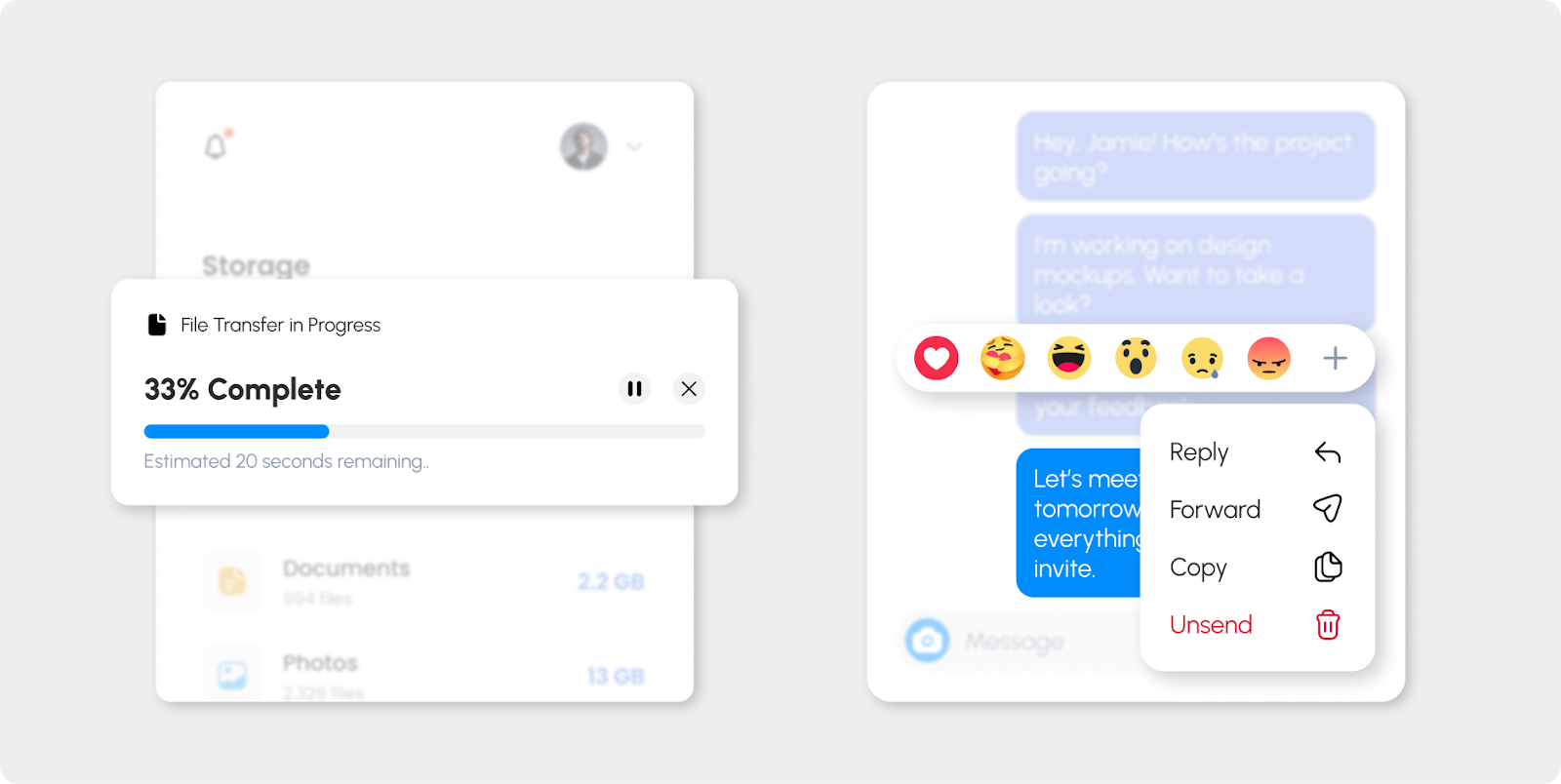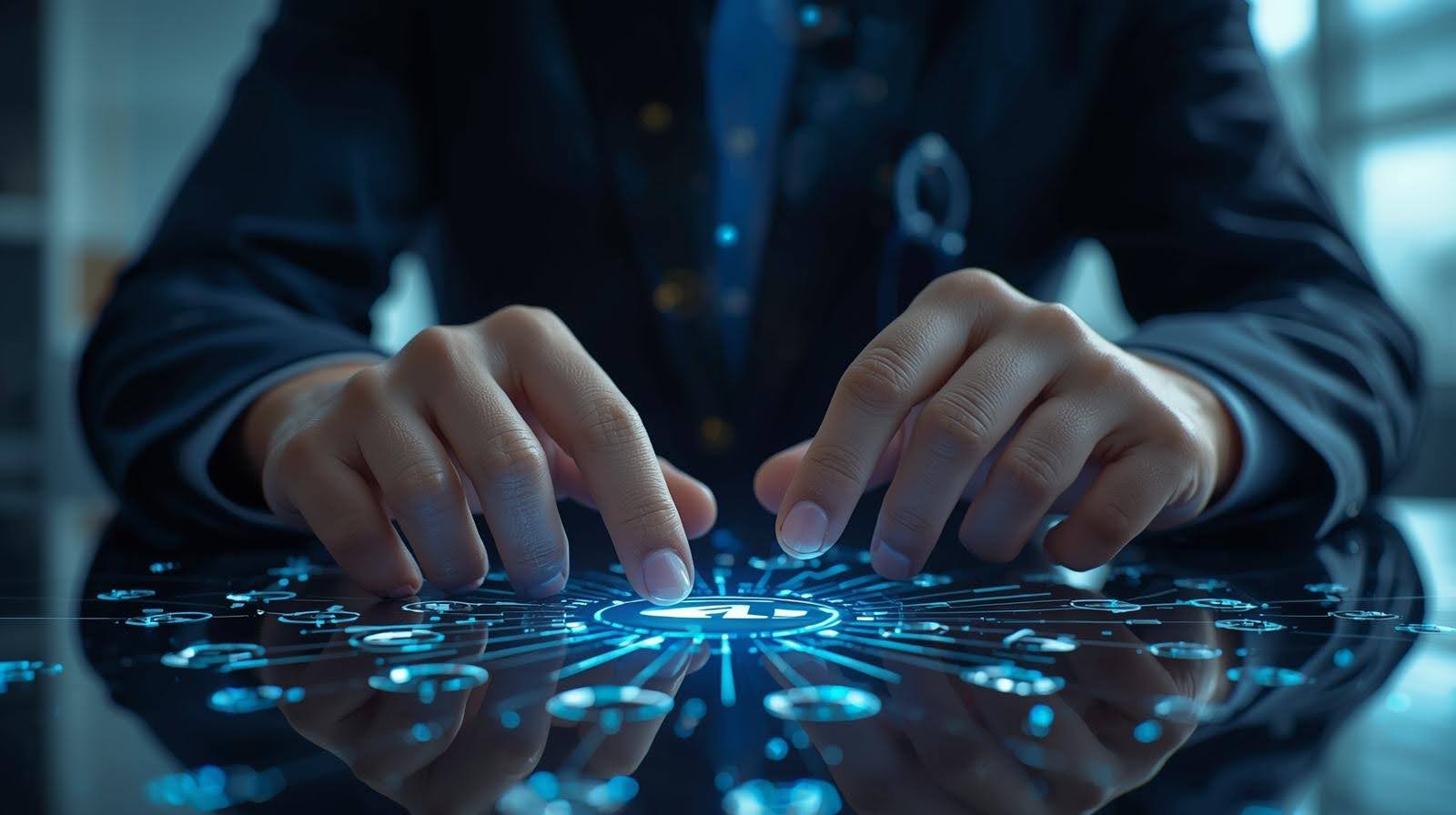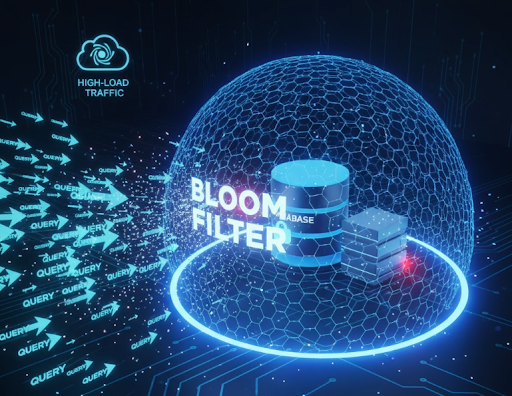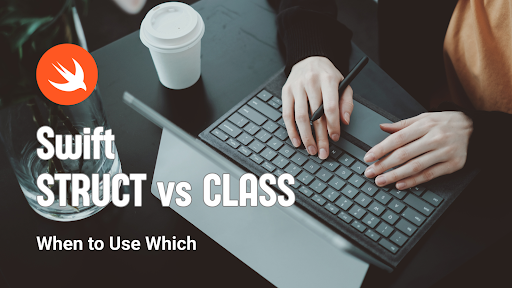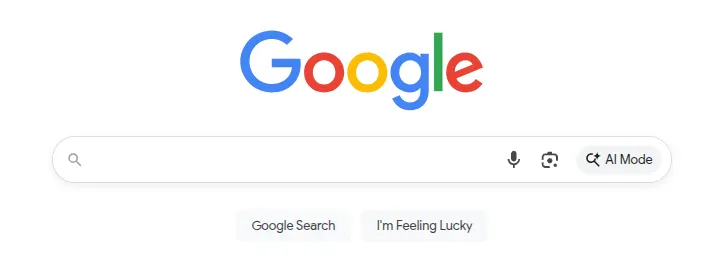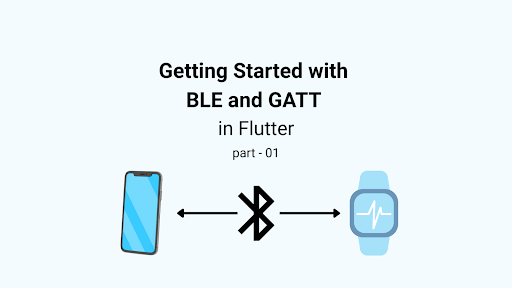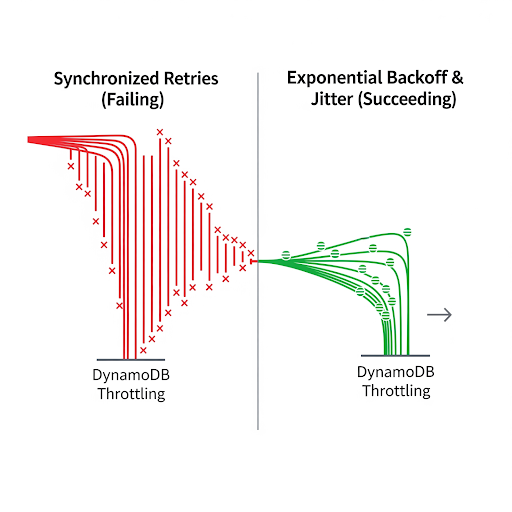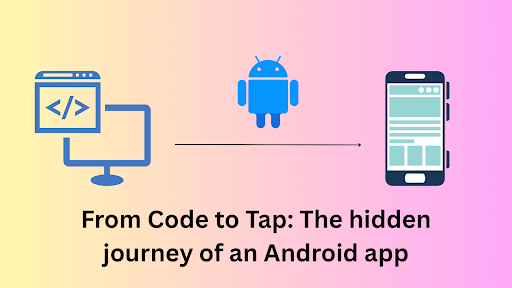User control in UX design is about giving users the power to shape their experience. It’s like handing them the steering wheel of their digital journey. This not only empowers users but also makes their overall experience much better. Let’s explore why user control is essential and how features like undo options can make a significant difference.
What is User Control?
User control in UX design gives users the power to shape their experience. It’s like handing them the steering wheel of their digital journey.

Why is it Important?
Autonomy: Empowering Users
When users have choices, they feel empowered. This sense of control leads to higher satisfaction as users feel that the product respects their decisions and caters to their needs.
Error Reduction: Minimizing Frustration
Mistakes happen, and when they do, users need a way to easily fix them. Providing an undo button or clear actions to reverse a mistake can significantly reduce frustration and improve the user experience.
Personalization: Tailoring the Experience
Allowing users to customize their experience, whether through themes, layouts, or settings, makes them feel more connected to the product. Personalization options show that the product adapts to their individual preferences, increasing overall satisfaction.
How to Implement User Control

Undo Button: Correcting Mistakes
An undo button lets users correct mistakes and experiment without fear. This simple feature can enhance user trust and encourage engagement.
- Gmail’s “Undo Send” feature allows users to recall an email they’ve just sent, giving them a chance to correct mistakes or rethink their message.
Customization: Offering Choices
Provide users with options to customize their interface, from choosing themes and layouts to adjusting settings. This flexibility allows users to create an environment that suits their preferences and needs.
- Amazon’s checkout process clearly labels each step, ensuring users know what will happen next, from reviewing their cart to finalizing the payment.
Progress Indicators: Keeping Users Informed
Show users their progress through tasks with progress bars or steps. This gives them a sense of control and understanding of how far they’ve come and what remains to be done.
- LinkedIn uses a profile completion bar to encourage users to fill out more details, showing how close they are to having a complete profile.
Exit Options: Providing Safe Exits
Always offer a clear way for users to exit a task or screen without losing their progress. This ensures they feel secure in their actions and can navigate the product with ease.
- Microsoft Word has an autosave feature and clear exit options, allowing users to close the document without fear of losing their work.
The Benefits of User Control

Enjoy the Experience
When users feel in control, they are more likely to enjoy their experience. Personalization and autonomy make the interaction special and engaging.
Trust the Product
Undo options and clear actions build trust. Users feel confident that they can correct mistakes and that the product supports their needs.
Become Loyal
A product that adapts to users’ needs and empowers them to shape their experience fosters loyalty. Users are more likely to stick with a product that respects their preferences and decisions.
Conclusion

User control isn’t just about features; it’s about designing with the user in mind. Empowering users to shape their experience creates a product they’ll love. Implementing features like undo buttons, customization options, clear actions, progress indicators, and safe exit options ensures users feel valued and in control. This approach enhances satisfaction, builds trust and loyalty, and leads to a more successful product. Empower your users, and they will reward you with their trust and loyalty.