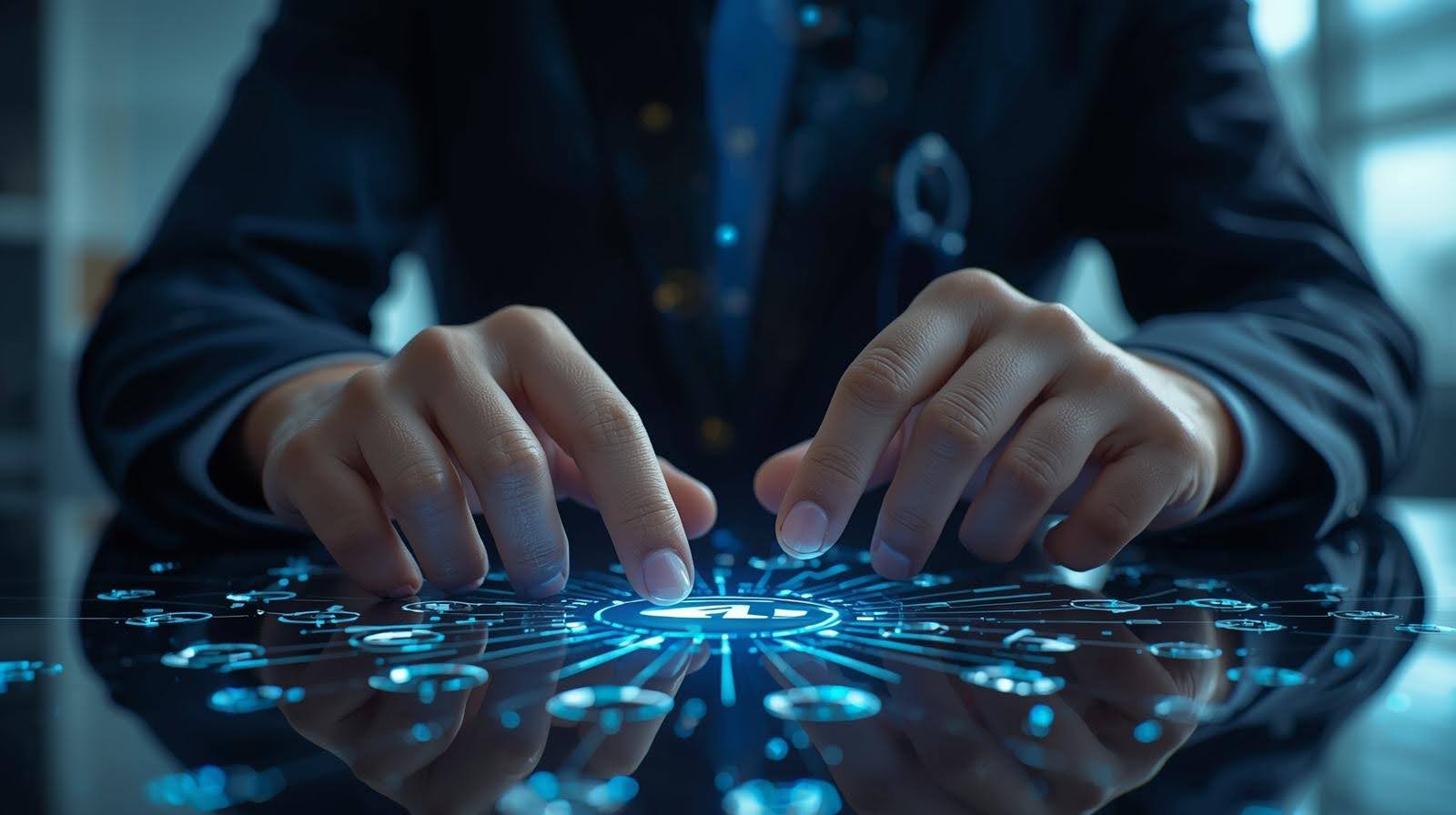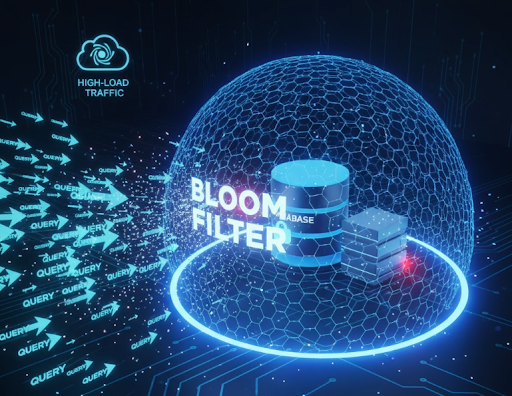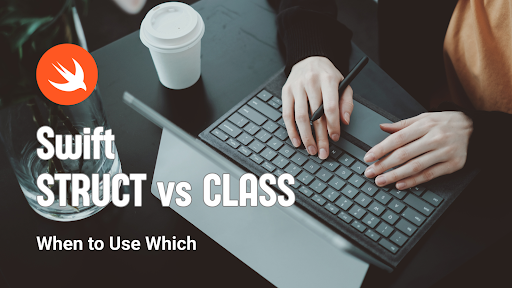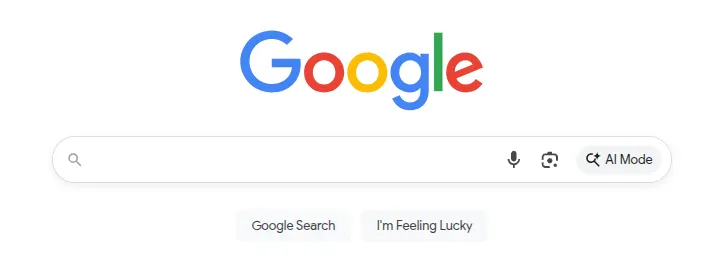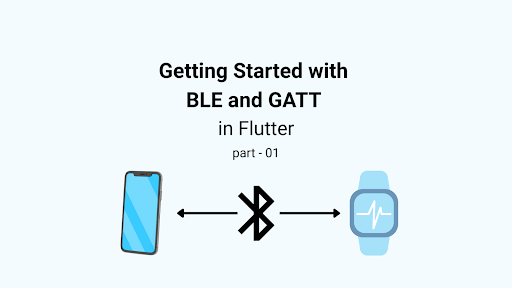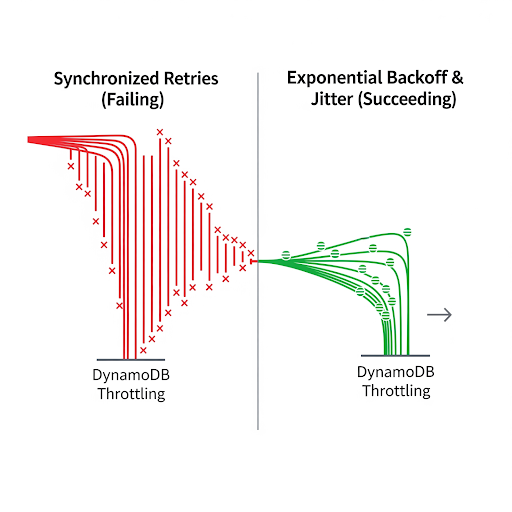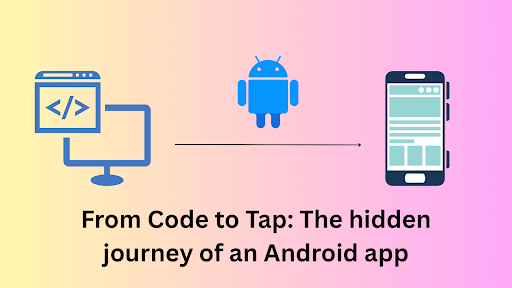Java’s new virtual threads made it easier to build fast, scalable apps. But in JDK 21, there was one big problem — if your code used synchronized methods or blocks, virtual threads didn’t work as well as they should.
Now with JDK 24, that problem is fixed. Let’s take a look at what changed and why it matters — even for older codebases!
What Are Virtual Threads?
In JDK 21, Java introduced virtual threads — lightweight threads that are much faster and more efficient than traditional (platform) threads. You can run thousands of virtual threads without using too much memory or CPU.
But there was a catch…
The Problem in JDK 21: Pinning
In JDK 21, if a virtual thread entered a synchronized method and got blocked (like waiting on I/O or a database), it would get “pinned” to a platform thread.
That means the platform thread had to sit and wait — it couldn’t help other virtual threads — which defeated the whole point of using virtual threads.
Imagine a busy restaurant:
JDK 21: A waiter (platform thread) is stuck standing next to one customer (virtual thread) the whole time they’re waiting for food. No other customers can be served.
JDK 24: The waiter gives the customer a pager and helps other customers. When the food is ready, any waiter can serve it.
The Fix in JDK 24: No More Pinning
Thanks to JEP 491, JDK 24 allows virtual threads to use synchronized code without getting pinned, as long as different threads are locking on different objects.
That means:
- You can still use
synchronizedblocks or methods - You get all the performance benefits of virtual threads
- Legacy code (older codebases) can work better without major rewrites
What is synchronized in Java?
synchronized is used to protect shared data so only one thread can use it at a time.
1. Synchronizing the Whole Method
public class MethodSynchronizedCounter {
private int count = 0;
public synchronized void increment() {
count++;
}
public synchronized int getCount() {
return count;
}
}
2. Synchronizing Just a Block of Code
public class BlockSynchronizedCounter {
private int count = 0;
private final Object lock = new Object();
public void increment() {
synchronized (lock) {
count++;
}
}
}
How Much Faster Is JDK 24?
Example 1: Simple Java Benchmark
for (int i = 0; i < 5000; i++) {
final Object lock = new Object();
executor.submit(() -> {
try {
doCpuWork(); // Math operations
synchronized (lock) {
Thread.sleep(5); // Blocking call
}
} catch (Exception e) {
// Handle error
}
});
}
Results:
- 🐢 JDK 21: 31.791 seconds
- 🚀 JDK 24: 0.454 seconds
How to Use Virtual Threads in Spring Boot
Enabling virtual threads in Spring Boot is straightforward. For Spring Boot 3.2 and later, add this property to your application.properties:
spring.threads.virtual.enabled=true
Best Practices for Virtual Threads with synchronized
- Use a different lock for each resource
- Avoid using
thisor static locks - Prefer built-in thread-safe tools
- Be consistent and test thoroughly
Thinking About Migration?
- Find
synchronizedcode with blocking operations - Refactor to use per-resource locks
- Test well
- Check library compatibility
Final Thoughts
JDK 24 brings a big win:
- Virtual threads now work great with synchronized code
- Older apps can now scale better without big changes
- You get better performance with just a small update