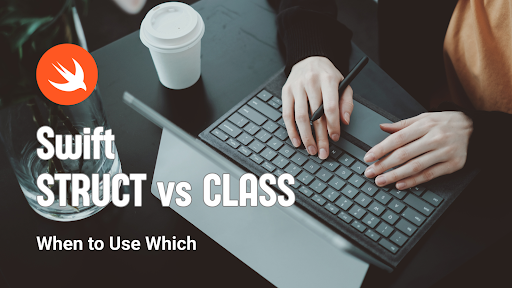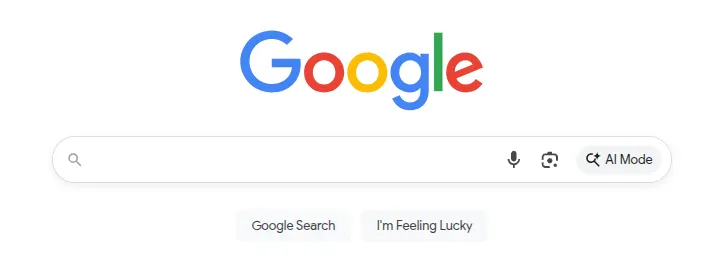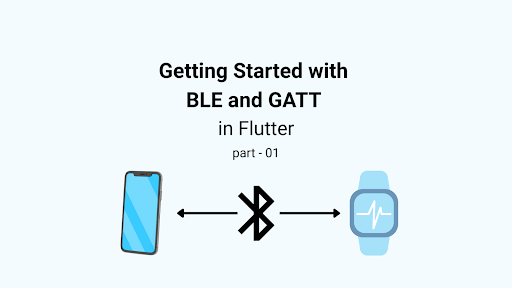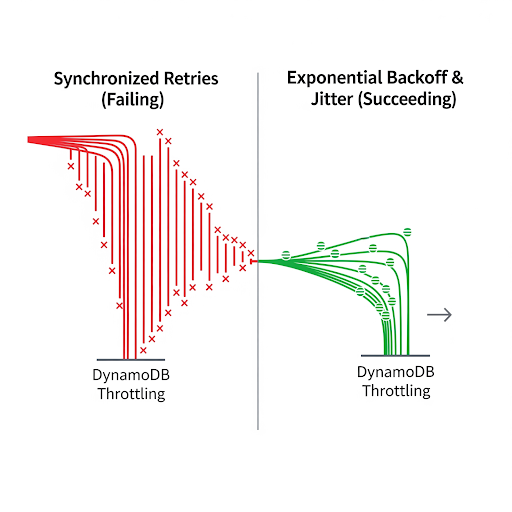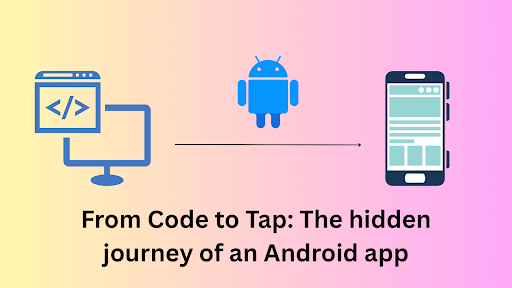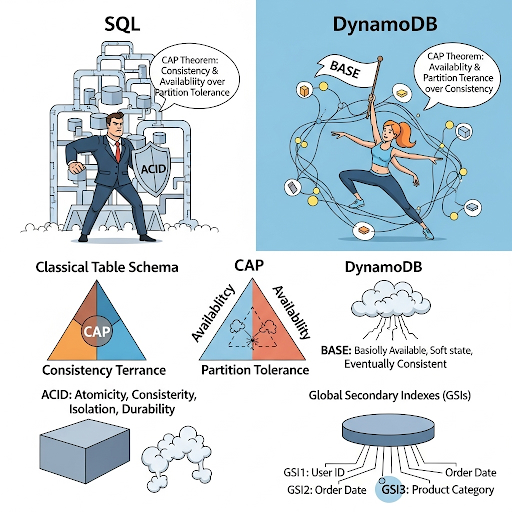Concurrency is an essential aspect of modern application development. It allows developers to perform multiple tasks simultaneously, improving efficiency and responsiveness. In Flutter, the concurrency model revolves around isolates rather than traditional threads. This article will explore the differences between threads and isolates, their use cases, and why Flutter adopts isolates as its concurrency mechanism.
Understanding Threads: The Traditional Workhorse
A thread is the smallest unit of execution within a process. It runs in the same memory space as other threads of the same process, which allows threads to share data easily. This simplicity makes threads a popular choice in languages like Java, C++, and Python. However, shared memory also introduces challenges that require developers to carefully synchronize access.
How Threads Work
Imagine a restaurant kitchen where multiple chefs (threads) are working together. They share the same workspace (memory) and resources (variables). While this setup allows for quick communication and coordination, it also requires strict rules to avoid chaos, like two chefs grabbing the same pot simultaneously.
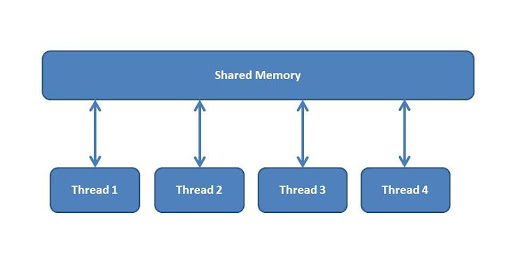
Key Characteristics of Threads
- Shared Memory: Threads in a process can access and modify shared variables, which makes communication straightforward.
- Concurrency: Threads allow multiple tasks to run concurrently, such as handling user input, processing data, and rendering UI.
- Complexity: Shared memory introduces risks like race conditions and deadlocks, requiring synchronization mechanisms like locks and semaphores.
- UI Restrictions: Most frameworks restrict UI updates to the main thread, while background threads handle time-consuming tasks.
Example: Threads in Native Code
If you’re working with native Android or iOS code, threads are often used for background operations. For example, in Kotlin:
Thread {
val result = performHeavyCalculation()
runOnUiThread {
// Update UI with the result
}
}.start()
Introducing Isolates: Flutter’s Unique Concurrency Model
Flutter takes a different approach to concurrency with isolates, Dart’s implementation of parallel execution. Unlike threads, isolates run in completely separate memory spaces. This design avoids the pitfalls of shared memory by isolating tasks, hence the name “isolates.”
How Isolates Work
Imagine the same restaurant kitchen, but this time, each chef (isolate) has their own private workspace and tools. Instead of shouting across the room (shared memory), they pass written messages (message passing) to communicate. This setup ensures no conflicts, but it adds overhead in coordination.
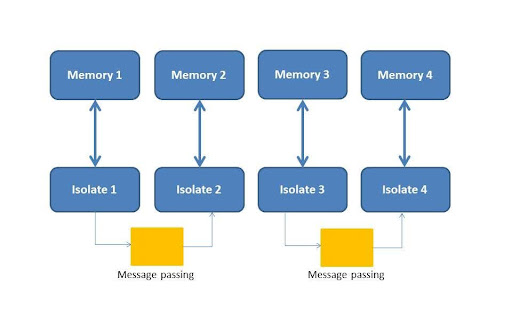
Key Characteristics of Isolates
- Memory Isolation: Each isolate has its own memory, preventing race conditions and making the application more stable.
- Message Passing: Isolates communicate through SendPort and ReceivePort, where data is serialized and deserialized.
- Designed for Flutter: Isolates align with Flutter’s single-threaded architecture, allowing the main isolate to focus on UI rendering.
- Overhead: While isolates are safer, the overhead of serialization can make them less efficient for small tasks.
- No UI Access: Only the main isolate can interact with the UI. Background isolates are strictly for heavy computations.
Threads vs Isolates: A Side-by-Side Comparison
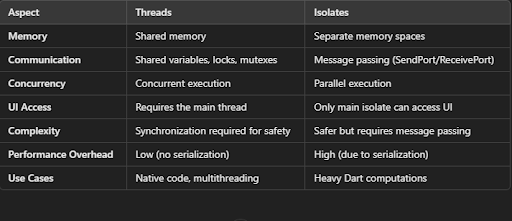
When to Use Threads
Threads are ideal when working in environments that support shared memory and native concurrency. In Flutter, threads are primarily used in native code, such as when interfacing with low-level APIs or performing hardware-specific operations.
Example: Using Threads for Native Tasks
- Running background services in Android.
- Performing complex image processing or hardware acceleration.
- Bridging between Dart and native code through platform channels.
When to Use Isolates
Isolates shine when dealing with heavy computations in Dart, such as:
- Parsing large JSON files.
- Performing mathematical calculations or data transformations.
- Avoiding UI jank by offloading time-consuming tasks.
Example: Using Isolates in Flutter
import 'dart:isolate';
void performComputation(SendPort sendPort) {
int sum = 0;
for (int i = 0; i < 1000000000; i++) {
sum += i;
}
sendPort.send(sum);
}
void main() async {
final receivePort = ReceivePort();
await Isolate.spawn(performComputation, receivePort.sendPort);
receivePort.listen((message) {
print('Sum: $message');
receivePort.close();
});
}
In this example, the computation runs in a separate isolate, ensuring the UI remains responsive.
Why flutter uses isolates instead of thread?
Flutter uses isolates instead of threads to handle concurrency in a way that promotes safety and simplicity. Unlike threads, isolates have their own independent memory, eliminating the risks of shared state, race conditions, and deadlocks that are common in multithreaded environments. Communication between isolates occurs through message passing, ensuring clear boundaries and avoiding the complexities of synchronized access to shared data. This approach aligns with Dart’s design principles and Flutter’s need for a smooth, responsive UI, as isolates allow computationally heavy tasks to run without blocking the main thread responsible for rendering the user interface.
Conclusion
Both threads and isolates serve the purpose of enabling concurrency, but their approaches differ significantly. Threads are powerful and efficient, but their reliance on shared memory makes them error-prone. Isolates, on the other hand, prioritize safety and isolation, aligning perfectly with Flutter’s architecture.
In Flutter, isolates are often the better choice for handling concurrency, especially when dealing with Dart code. Threads come into play when interacting with native code or platform-specific APIs. By understanding their strengths and limitations, you can choose the right tool for your specific use case, ensuring your applications are both performant and reliable.
This journey into the world of concurrency highlights how Flutter empowers developers with tools designed to simplify complex challenges while maintaining the integrity and responsiveness of applications.